About 6 months ago, I got myself an Ideos. I didn’t particularly need one, seeing as I kept it in its box for three days before it occurred to me to open the damn thing. Also, 6 months later, I still just use the text, call, and flashlight functions, with the occasional glance at Tweetdeck. I used to play music on it, but then I got an iPod. So clearly, I still don’t need a smartphone. But working in the digital space means you need a cell phone that’s … you know … digital.
I had been watching the Ideos for months before I finally bought one, and had concluded that touch phones are silly, and that I had no business owning one, since I’ve never had a phone worth more than 2K. Unless it was a gift from my mother. And I sold those – all five of them.

My first date with ED was rather painful, and my agonized tweeting led Saiton to ask me for a list of things I wish I’d known about the Ideos. My list went a little like this:
- Immediately I put the phone on, it prompted me for my Google password. I keyed it in and got distracted by the high resolution and the pretty colours … and then my airtime was down. I wish someone had warned me to turn off data BEFORE doing anything else.
- When I asked on Twitter, everyone said, ‘Never surf without a bundle.’ But I had no clue what that even meant. All I did was put on the phone for the first time and next thing I know, all my airtime was gone! I think when you buy the phone, someone should sit with you as you take it out of the box, turn off data, and buy a bundle, THEN explore the phone.
- Each phone should come with a 999/= bundle so you can play with in peace without worrying. You can figure out your usage and switch to appropriate bundles later. [Or you can install the Juice Defender app that switches data off whenever the screen is daqrk. Thanks Gitts!]
- How to receive calls and get out of standby. Seriously! I’ve never used a touch phone before, you would not BELIEVE how long I spent staring at the rainbow writing and wondering why it was taking so long to start up.
- Delivery reports. I need this because my people never answer texts or return missed calls.
- Which reminds me, how to check and return missed calls.
- Top ten app suggestions, what I should and shouldn’t dowload.
- Warn people to be careful how they type. My fingers are fairly slim but I still end up touching the wrong letter so typing passwords is a nightmare.
- Which leads to … adjusting passwords to suit the Ideos. Mine are long and complicated but I’m considering switching everything to a standard 4-digit name or number.
- I still can’t figure out how to stop Gmail from accessing my inbox directly. Even with data disabled, clicking on the Gmail icon shows a list of all my emails and I don’t know where to go to disable the thing. [You can solve this by disabling Account Sync by the way.]
- Battery issues – I’d been warned so I lugged the charger but turns out I can charge it on my laptop. Why did no one tell me this?
- Importing contacts from the simcard. For two days I couldn’t see my phonebook and I thought I had somehow deleted them. That was really scary. [When you eventually upgrade to a new phone, dowload an app called ‘Copy to Sim’ from the Android Market. It’s better than manually moving your numbers. Gracias Swambi.]
- Changing desktop backgrounds, coz the default one is really ugly.
- Explanation of terms for blondes. There are like a million menu options with tick this and tick that and I have no idea what half of them even mean!
- The touch function is ngumu kiasi, it’s not quite a ‘touch’ like high end phones, you mostly have to press or tap. But I don’t really mind that except for texts and passwords.
Now that I’ve had the Ideos for a while, I no longer have [as many] problems with texts and typing passwords. I learnt a few tricks here and here about how to lengthen battery life, and I keep my Ideos permanently hooked up to my laptop.

It still has some problems though. The touch screen still has issues, and I have to literally pinch the screen to make it work sometimes. Maybe my fingers are sweaty. o_O. I set up a screen lock to keep my email safe, but it consistently blocks me out at the most inopportune moments.
ED likes to drunk dial people. Which means whenever I tap a number on my call log, ED rushes to the number at the top of the log and dials that instead. And no matter how quickly I disconnect the call, it always goes through, which means nobody hears their phone ringing, but hours later they see a missed call for me. Some people have even accused me of being Master Flash. Let me just say I don’t need to flash. I’m on Postpay Bundles now! [They only cost a G per month by the way. Totally worth it]
ED likes to mess my data use as well. He’s always sending tweets when I type DMs, and on more than one occasion, he has sexted the wrong person … including my mother *shudder*. As a result, I have banned myself from naughty SMS. I reserve all such comments for face-to-face encounters, which takes all the fun out of it. *russumfussumsulkandpout*
Another thing ED likes to do is hang for no real reason. He does this at the worst possible times, like when my boss is asking for so-and-so’s phone number, or when I finally get to the front of a half-hour M-PESA queue. That’s another thing ED does. He randomly swallows the Sim Toolkit Menu. It just poofs and disappears from the display, which means I can’t M-PESA! I was told a quick way to get past that is to type ‘Sim Toolkit’ in the Search Window. When he hangs, I have to put him off and on again, then wait ten minutes while he boots up and restarts. Bad idea when you’re standing on a half-hour M-PESA queue. Sigh.
ED has also been known to vibrate for no reason. I think maybe he gets cold. I’ll be in the middle of a phone call and he’ll just start moving. And no, it’s not a call-waiting function. Sometimes, even after I’ve answered the call, he’ll keep shaking like the phone is still ringing. And since the Ideos vibrate function is, you know, audible, the person I’m talking to will wonder if all I’m holding is a cell phone. There’s also the call dropping and the bad reception, but I don’t know if that’s entirely ED’s fault. It could always be random network issues.
Let’s not forget those special times when ED just goes blind. The phone will be ringing, but I can’t take the call because the screen is blank or frozen on a separate menu. Since I can’t see the actual call[er], I can’t click and drag, or answer, or hang up, or do anything but stare and pray. It happened once on Koinange Street. [Stop looking at me like that.] I was waiting for my brothers, and they were driving past, so they called to find out exactly where I was standing. But all I could do was stare at the ringing phone! They finally spotted me and tried to take my temperature because I was standing at a shady corner staring at a noisily gyrating phone.
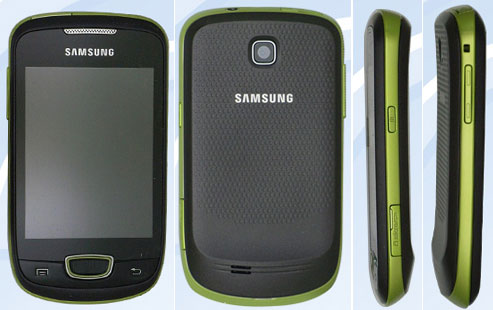
For a while now, I’ve been thinking of upgrading [to a real phone]. The thing is … it was really hard to buy ED. I was so pained when handing over the money that the saleslady had to yank it from my hands, literally. Forking over another 9K for a phone will be hard! Two, I’ve gotten used to [silly] touch phones, so it’ll be hard to adjust to a thing that I can’t tap. And three, to get a phone of ED’s calibre, I’ll have to spend a lot more than 9K.
Also, ED is really, really pretty, so I’d have to get a phone that looks just like him … but isn’t. Please don’t say Galaxy Mini, because those are two words I can never hear without wanting to sacrifice Facebook. And by sacrifice, I mean make it animate, hack it to bits, impale it with toothpicks, and weka tairi as I dance around it wailing like a maniac.
So … all I need is a palm-sized phone that looks like an Ideos, runs on Android, has a touch screen, isn’t a Samsung, and costs less than 3K. Yeah, and pigs can fly.
I wouldn’t advise you to buy the Ideos, but that isn’t advice anyone will take. If someone had told me not to buy mine, I’d probably have run straight to the shop. When it first came out, people called it the poor man’s iPhone. Never mind that at just under 10K, there’s nothing cheap about it!

Some people bought it because of the deal. After all, there was no other way to get a touch phone under 10K. I hear some people were even ordering it from SA! Plus it runs on Android, so that’s a serious deal. But after everyone and his sister got it, it stopped being the status symbol it once was. Every third person has an Ideos, which kind of takes the star factor out it. And after having it a while, I know it’s far more trouble than it’s worth.
Still, until I can afford to get a phone for 8 10 15K without wailing for three months, me and ED are going to have to keep flossing each other. Plus, any phone I get in that range will be just as bad as an Ideos, so I should probably think 20K or upwards. Meaning my phone would cost more than my rent. *shudder*
I do like a few things about ED. He keeps me occupied in traffic as I read my favourite blogs, and he was a lifesaver before I got my iPod. He’s also handy when I need to check my mail or do some Googling in emergencies. I have to remember to charge him just before I leave the office … and then again when I get home … because when you’re browsing, you’ll be lucky if a full charge lasts an hour! ED has also helped me get some nifty pictures. His resolution isn’t good, but it feels really nice to add a visual to a tweet, and it’s cool for Kodak moments when the AA batteries in the digicam suddenly die.
I’m not glad I bought ED, but I know that if I hadn’t, it may have been years before I ever heard of Android. Or Aldiko. Or Talking Tom Cat. So I suppose the cash spent on ED has done its job, and that’s all the Queen of Technobofia can ask for.
♫ Liquid ♫ Jars of Clay ♫
HI,
Amazingly hilarious post. I can relate totally though I haven’t named my Ideos…yet hehe. Can I post this on my site and add a link to this page?
Thanks, glad you liked it. And yes, you may repost, just be sure to say where you got it =)
Does yours retain some of your airtime? mine does and i can only use the balance to browse. Initially, it used to dock my airtime at sh 5 then later at 7 bob now today it’s really pissed me off by docking it at 15bob! now i have to send people flashbacks yet i have enough money to make a call
@Daniel Ideos is the devil, but better the devil you know than the cell phone you don’t have. I guess. *cheeky grin*
My Ideos U8150 does not respond to any of your suggestions. However, i know my usrename and password but it still won`t access it. so am kinda stranded on what todo next. please help!
Such great Post! You might also be interested in trying my online video downloader: https://tubenest.com/
Such useful Post! You might also be interested in trying my online video downloader: https://tubenest.com/
Hmm it seems like your blog ate my first comment (it was extremely long) so I guess I’ll just sum it up what I had
written and say, I’m thoroughly enjoying your blog. I too am an aspiring blog writer but I’m still new to the whole thing.
Do you have any recommendations for inexperienced blog writers?
I’d certainly appreciate it.
This article is truly a nice one it assists new the web
users, who are wishing in favor of blogging.
Howdy, i read your blog from time to time and i own a similar one and i was just curious if you get a
lot of spam comments? If so how do you prevent it, any plugin or anything you can suggest?
I get so much lately it’s driving me insane so any support is
very much appreciated.
My partner and I stumbled over here from a different web address and thought I might as well check things out.
I like what I see so now i’m following you. Look forward to looking into your web page again.
It’s enormous that you are getting ideas from this article as well as from our discussion made here.
I am now not positive the place you are getting your info, however
good topic. I must spend a while studying more or understanding more.
Thanks for wonderful information I used to be on the
lookout for this info for my mission.
It’s great that you are getting thoughts from this paragraph as well
as from our discussion made at this place.
I do not even know how I ended up here, but I thought this post was good.
I do not know who you are but definitely you’re going to a famous blogger if you are not already
😉 Cheers!
I always spent my half an hour to read this weblog’s posts all
the time along with a cup of coffee.
What a data of un-ambiguity and preserveness of precious
knowledge on the topic of unexpected feelings.